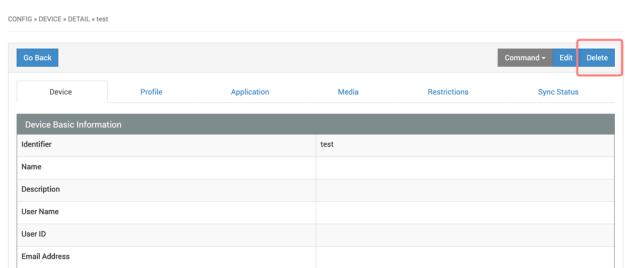Delete Registered Information
There are two ways to delete the registration information from the list screen.
Method 1
Select the check box of the row you want to delete and click the Delete button.
You can delete multiple items at once.
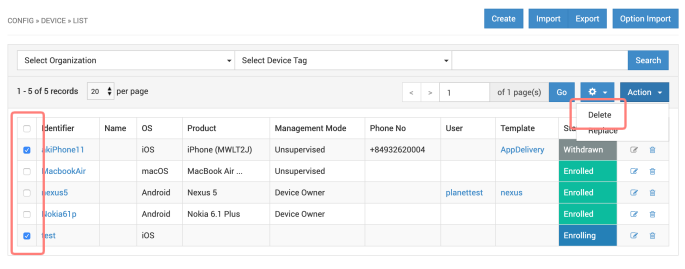
Method 2
Click Delete icon ![]() at the right side of the row you want to delete.
at the right side of the row you want to delete.
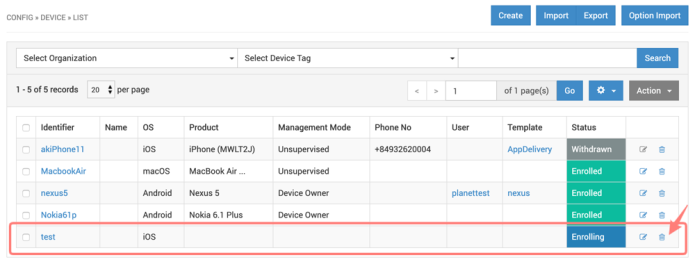
Delete from Detail Page
Click the Delete button at the top right of the detail page.